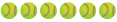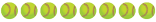- Mar 9, 2015
- 321
- 18
You are correct on the internal battery. It will not last an entire game, in most cases. An external battery is required. Either via the USB port using the skeleton case (which has side port openings), or using the battery eliminator cable, plugged into the 30 pin port on the rear of the camera. If you go this route, you will have to remove the small flap of plastic that covers this 30 pin port. A rotary tool works best, but you can score the plastic with a razor blade and break off with pliers.
When the Hero 4 Silver is set to 1080p/60, you should have capacity on a 64GB card for 4 hours and 20 minutes. If you don't, it is possible that you have ProTune enabled. ProTune is a GoPro version of raw video. This stores more information needed for color correct and other post production needs. But it stores extra data and really isn't needed in most cases, and requires entirely too much work for each game, in my opinion.
Finally got around to checking my GoPro settings at my ProTune is set to OFF. Settings are 1080p/60fps, medium field of view. We were playing two 75 minute drop dead games back to back. Recorded maybe 2 hours....but it was using my 32GB card (above I stated 64GB).