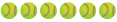You are using an out of date browser. It may not display this or other websites correctly.
You should upgrade or use an alternative browser.
You should upgrade or use an alternative browser.
Video/Camcorder Help?
- Thread starter Bryanr
- Start date
Do you have a card reader? If there is an SD card in your camcorder, you can take it out, put it in the card reader and directly link it to your computer to upload. If you have cables, you can hook it up to the television, burn from there and then upload to the computer. Hope this helps...going to try that after my dd's next practice too! 
Bryanr, I have a mini DV camera as well. You're going to have to download it to your computer first. You can shoot with the camera and download it later, though. You don't have to have the computer present when you shoot to get it on there, if that was your question.
OK,
I'm still confused. I borrowed this camera and the owner does not know about it either. Anyway, I recorded to the mini tape, not to the SD card. from reading the books you can only take still shots to the SD card. So, I have footage on the tape. How do I get this from the tape to my computer? Holly you said "you can take it out, put it in the card reader and directly link it to your computer to upload" but the footage is not on the card but on the tape?? Any help would be great.
I'm still confused. I borrowed this camera and the owner does not know about it either. Anyway, I recorded to the mini tape, not to the SD card. from reading the books you can only take still shots to the SD card. So, I have footage on the tape. How do I get this from the tape to my computer? Holly you said "you can take it out, put it in the card reader and directly link it to your computer to upload" but the footage is not on the card but on the tape?? Any help would be great.
- Oct 12, 2009
- 1,460
- 0
OK,
I'm still confused. I borrowed this camera and the owner does not know about it either. Anyway, I recorded to the mini tape, not to the SD card. from reading the books you can only take still shots to the SD card. So, I have footage on the tape. How do I get this from the tape to my computer? Holly you said "you can take it out, put it in the card reader and directly link it to your computer to upload" but the footage is not on the card but on the tape?? Any help would be great.
You need to get the video from the camera to your computer with a firewire cable.
Turn on the camera, plug the firewire cable into the camera, and then plug the other end of the cable into your computer, which hopefully has a firewire port.
If your computer a Mac or PC?
- Oct 28, 2009
- 52
- 6
Friday March 20.
Today's "sellout" deal for woot.com is a Moviebox USB Video Capture Device. It appears to be what you need, but PLEASE do the research to make sure. It's a great bargain at $40, if it fits your purpose. I did read a review that says there are some difficulties in syncing the video and audio.
If you're interested, the direct link is: Deals.Woot : One Community, Every Deal (SM)
Today's "sellout" deal for woot.com is a Moviebox USB Video Capture Device. It appears to be what you need, but PLEASE do the research to make sure. It's a great bargain at $40, if it fits your purpose. I did read a review that says there are some difficulties in syncing the video and audio.
If you're interested, the direct link is: Deals.Woot : One Community, Every Deal (SM)
- Oct 12, 2009
- 1,460
- 0
There is another port just above where the firewire cable goes. I am using that and USB on the other end to plug to PC. This may not work?? Using this method I can access the SD card but the video is on the tape?
That's the USB port, which allows you to access photos on the SD card but not the video on the tape. You have to use the firewire port and cable to get the video from the camera to your PC.
Is your camera a Canon?
- Oct 12, 2009
- 1,460
- 0
OK,
yes it is a Canon. Ok, so I buy the firewire b/c it did not come with it. now what?
Have you located the firewire port on your PC?
Similar threads
- Replies
- 16
- Views
- 2K
- Replies
- 48
- Views
- 5K
- Replies
- 11
- Views
- 2K