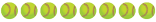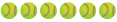[video=youtube_share;psQUOX6uGqg]http://youtu.be/psQUOX6uGqg[/video]
Ok, gotta put a school video together for our HS softball Christmas banquet. I messed around with what pictures I have on my iPad today to get a feel for this project. I uploaded it to hi-def on YouTube, but it looks fuzzy to me on playback.
For those of you that have done these videos, what programs did you use? This is a quick rough draft video, does it look ok? I still have the long process of importing pics from my laptop and the old desktop we never use anymore to get all the older pictures. It duplicated some pics in the video and left out a few, I'm going to need to figure out why.
Any advice would be nice.
Edit: I'm using Slide Show HD app. But I can use something PC if needed.
Ok, gotta put a school video together for our HS softball Christmas banquet. I messed around with what pictures I have on my iPad today to get a feel for this project. I uploaded it to hi-def on YouTube, but it looks fuzzy to me on playback.
For those of you that have done these videos, what programs did you use? This is a quick rough draft video, does it look ok? I still have the long process of importing pics from my laptop and the old desktop we never use anymore to get all the older pictures. It duplicated some pics in the video and left out a few, I'm going to need to figure out why.
Any advice would be nice.
Edit: I'm using Slide Show HD app. But I can use something PC if needed.
Last edited: