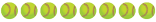I want to start recording/livestreaming games for our team. I was going with the GoPro Hero 9, however, I've been reading that they overheat and shut down, so looking for another action camera to record games. What video recording devices do you use? Does anyone use the GoPro without it overheating? There are so many choices on Amazon - I am so confused on what would work best!
You are using an out of date browser. It may not display this or other websites correctly.
You should upgrade or use an alternative browser.
You should upgrade or use an alternative browser.
Best action camera
- Thread starter alitanay
- Start date
Have been using a gopro in over 100 degree heat for up to 7 games in a day with a power supply plugged in the whole time, never had a problem.
- Apr 25, 2019
- 289
- 63
Have been using a gopro in over 100 degree heat for up to 7 games in a day with a power supply plugged in the whole time, never had a problem.
Which GoPro? I believe the 7 hero black had some overheating issues.
gopro 7 silver
The HERO9 (without WiFi...will get to that later) has produced the best results of any GoPro flagship that we have tested in recent years. The key to dealing with heat with these cameras is to focus on the following:
1.). Keep sun off of the LCD. We use a ball cap. Others have draped a white towel. We have gone as far with other cameras (for streaming) as to keep we rags in an ice box. Place the bags in a dry bag and place over camera. The idea is to keep the camera cool. But the most important thing is the LCD. These screens are mounted directly to the camera motherboard. Sunlight on the LCD amplifies the heat on the board and the camera responds. Keep the sun off the LCD and most of your problems will go away.
2.) Use the best quality SD card you can afford. The idea is to reduce how hard the camera processor has to work. Use a cheaper/larger card, and the camera processor will overwork and generate heat. We like the 64 and 128GB cards over 256. Whatever brand you use, make sure it is a reputable company and the card is rated for the video you are shooting.
3.) Keep your internal battery topped off, but use external power. The modern GoPro cameras know to use external power when recording, rather than use the internal battery. But if the battery is low, odd things can happen. We try to make sure our internal battery is never lower than about 75%. Most external batteries are all the same. But we use and have had great success with EasyAcc batteries.
4.) Don't use the max spec's of the camera. If the camera is a 4K camera, shoot 2.7K or lower. Don't max the camera out. It wasn't designed to shoot long videos at its maximum limitation. I'm an old guy photographer. Back in the day, we would spend thousands of dollars on 2.8F lenses, only to shoot no more open than about F4. The reason was because there is always a performance sweet spot in a device. But it rarely if ever is at the maximum end.
5.) If at all possible, don't use WiFi. I realize this is counter productive to streaming. If streaming is your primary concern, I would suggest something other than GoPro. First and foremost, WiFi taxes the camera on a hot day and will shut down. It really isn't an "if" situation. GoPro just has not done a great job in this area. They have done a good job allowing you to use Bluetooth to control the camera via a Smartphone or remote. But WiFi has to be on to do this, and it is a risk. Secondarily, GoPro only allows the ultra wide Field Of View (FOV) when streaming. This is far too wide, will push the action back, and probably will include fence in the shot. If streaming is your goal, might we suggest the Mevo Plus (discontinued, but better then the next option), Mevo Start (limited by a 1080p sensor, but not bad for just streaming), or a dedicated smartphone for streaming.
As for other GoPro suggestions:
1.) Stay away from non-black GoPros. White, Silver, and just plain "Hero" cameras do not allow you to adjust the FOV, and you are stuck with the issue described above.
2.) We recommend either the HERO5, 8, or 9. The 6 was total garbage. The 7 was garbage but got a little better. We have not officially changed our recommendation to the HERO9 from the HERO8, but expect to do so soon. It really is a great camera.
BTW, here is a heat test we performed on a HERO9 at 5K. Performed very well even at max resolution. But with an ambient booth temperature of 101 degrees, the camera exceeded 118 degrees and shut down at 28 minutes. At lower resolutions, we stopped the test at 2 hours.
Hope this helps.
1.). Keep sun off of the LCD. We use a ball cap. Others have draped a white towel. We have gone as far with other cameras (for streaming) as to keep we rags in an ice box. Place the bags in a dry bag and place over camera. The idea is to keep the camera cool. But the most important thing is the LCD. These screens are mounted directly to the camera motherboard. Sunlight on the LCD amplifies the heat on the board and the camera responds. Keep the sun off the LCD and most of your problems will go away.
2.) Use the best quality SD card you can afford. The idea is to reduce how hard the camera processor has to work. Use a cheaper/larger card, and the camera processor will overwork and generate heat. We like the 64 and 128GB cards over 256. Whatever brand you use, make sure it is a reputable company and the card is rated for the video you are shooting.
3.) Keep your internal battery topped off, but use external power. The modern GoPro cameras know to use external power when recording, rather than use the internal battery. But if the battery is low, odd things can happen. We try to make sure our internal battery is never lower than about 75%. Most external batteries are all the same. But we use and have had great success with EasyAcc batteries.
4.) Don't use the max spec's of the camera. If the camera is a 4K camera, shoot 2.7K or lower. Don't max the camera out. It wasn't designed to shoot long videos at its maximum limitation. I'm an old guy photographer. Back in the day, we would spend thousands of dollars on 2.8F lenses, only to shoot no more open than about F4. The reason was because there is always a performance sweet spot in a device. But it rarely if ever is at the maximum end.
5.) If at all possible, don't use WiFi. I realize this is counter productive to streaming. If streaming is your primary concern, I would suggest something other than GoPro. First and foremost, WiFi taxes the camera on a hot day and will shut down. It really isn't an "if" situation. GoPro just has not done a great job in this area. They have done a good job allowing you to use Bluetooth to control the camera via a Smartphone or remote. But WiFi has to be on to do this, and it is a risk. Secondarily, GoPro only allows the ultra wide Field Of View (FOV) when streaming. This is far too wide, will push the action back, and probably will include fence in the shot. If streaming is your goal, might we suggest the Mevo Plus (discontinued, but better then the next option), Mevo Start (limited by a 1080p sensor, but not bad for just streaming), or a dedicated smartphone for streaming.
As for other GoPro suggestions:
1.) Stay away from non-black GoPros. White, Silver, and just plain "Hero" cameras do not allow you to adjust the FOV, and you are stuck with the issue described above.
2.) We recommend either the HERO5, 8, or 9. The 6 was total garbage. The 7 was garbage but got a little better. We have not officially changed our recommendation to the HERO9 from the HERO8, but expect to do so soon. It really is a great camera.
BTW, here is a heat test we performed on a HERO9 at 5K. Performed very well even at max resolution. But with an ambient booth temperature of 101 degrees, the camera exceeded 118 degrees and shut down at 28 minutes. At lower resolutions, we stopped the test at 2 hours.
Hope this helps.
Last edited:
Do you livestream with it, or just record?gopro 7 silver
I bungee cord an extra iphone 10 x max to the fence that has service, and hit stream 
Ugh.
I want my wife to see DD's games, as she just can't get to them due to other commitments. But while at those commitments she can watch a live feed.
What's the cheapest/easiest way to get a live feed of the game? Some of these solutions, while amazing, are just too pricey and/or too technical.
I want my wife to see DD's games, as she just can't get to them due to other commitments. But while at those commitments she can watch a live feed.
What's the cheapest/easiest way to get a live feed of the game? Some of these solutions, while amazing, are just too pricey and/or too technical.
Generally, a Smartphone and Facebook live is the easiest and cheapest (free, outside of any data plan limitations) option.Ugh.
I want my wife to see DD's games, as she just can't get to them due to other commitments. But while at those commitments she can watch a live feed.
What's the cheapest/easiest way to get a live feed of the game? Some of these solutions, while amazing, are just too pricey and/or too technical.
- Oct 22, 2019
- 36
- 8
If you live stream to Facebook, can you later download the video from Facebook ?
Generally, a Smartphone and Facebook live is the easiest and cheapest (free, outside of any data plan limitations) option.
Similar threads
- Replies
- 3
- Views
- 1K
- Replies
- 2
- Views
- 14K
- Replies
- 12
- Views
- 3K
- Replies
- 25
- Views
- 11K
- Replies
- 32
- Views
- 15K