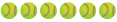Mike, what mini sd card do you use with your gopro? I am having a lot of trouble with freezing. I think it might be the card. I am using a Sandisk 64 Extreme. I might need the Sandisk 64 Extreme Ultra. Any ideas?
We highly recommend the Extreme Plus cards. They are one of the few devices that can keep up with the Bitrate required to transfer high quality data:
http://www.amazon.com/SanDisk-Extreme-microSDHC-Adapter-SDSDQX-064G-U46A/dp/B00D6XTMFC
I would also ask if you use WiFi? If so, and you are having frequent issues, would you be willing to turn it off for a weekend of recording and see if it resolves the issue? I'm not really a betting man. But if I were, I would bet copious amounts of bubble gum that it resolves the issue.