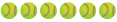You are using an out of date browser. It may not display this or other websites correctly.
You should upgrade or use an alternative browser.
You should upgrade or use an alternative browser.
Right View Pro ??
- Thread starter Bryanr
- Start date
I have rvp softball instructional tape $75.00 Has good stuff on it. Money well spent.
I have the cv300 program. I dont use it too much, to hard for me to use. Maybe it's just me.
I know hitter ( Howard ) and some of his teaching are based off RVP.
The other I have is Steve Englishbey's DVD's. That gains you access to his private website. He does a great job with connection, and drills for staying connected.
Those are the 2 - I know the most about.
No matter what path you choose, takes alot of reading and asking questions, and then figuring out who is full of cra#.
Straightleg
I have the cv300 program. I dont use it too much, to hard for me to use. Maybe it's just me.
I know hitter ( Howard ) and some of his teaching are based off RVP.
The other I have is Steve Englishbey's DVD's. That gains you access to his private website. He does a great job with connection, and drills for staying connected.
Those are the 2 - I know the most about.
No matter what path you choose, takes alot of reading and asking questions, and then figuring out who is full of cra#.
Straightleg
Last edited:
I have both. I have to agree with Gerry. It is hard to use and if you have Vista on your laptop GOOD LUCK! I have a new camcorder that I'm trying to figure out the hookup to RVP and it is not easy. I use the Analysis software more to show group presentations on a projector the part of the swing I'm trying to focus them on. The nice part you can use it for baseball or softball and pitching and stop frame by frame. I somewhat cheat , since a D1 coach showed me it is easer to set the laptop to say Toe Touch in RVP, then have the camera attached to a small TV and stop it at the same frame. Then you can high light on RVP what you are showing them to work on.
I use the basic cv300 version quite a bit. Use it for both a high school girls team and a 12U boys travel team. I bought the add on software of the Olympic fastpitch team that the girls I'm working with like better. Easier for them to compare themselves to the girls vs. the guys.
My 3 year old camcorder has a firewire port that makes uploading video very easy. A newer camcorder that I've tried only has a USB port and I haven't had much luck uploading video with that one.
My 3 year old camcorder has a firewire port that makes uploading video very easy. A newer camcorder that I've tried only has a USB port and I haven't had much luck uploading video with that one.
The video capture portion of the RVP software has always been a little quirky. More so with Vista and Windows 7, IMO.
It really isn't necessary. You can take any clip, convert it to an AVI, and place it in the correct folder for RVP to "see" it ("C:\RVP Products\SmartView Software\Player Data\Front360" . . . or . . . .Target360). Works fine.
The problem with the above is that RVP has been designed to "trick" the deinterlace and "capture" video at 60fps, rather than 30fps. The clips included with RVP are also at 60fps. 30fps clips work fine in RVP (assuming they are AVIs and in the correct folder). But since there are only half the number of frames to the clip, it is difficult / impossible to accurately sync them to the RVP sync-points.
But if you have a newer camera that can record at 60fps (or better), you are golden. Transfer the clip to your PC through whatever mechanism is convenient, convert it to an AVI, and place it in the correct folder. No capture required using the RVP software.
Best regards,
Scott
It really isn't necessary. You can take any clip, convert it to an AVI, and place it in the correct folder for RVP to "see" it ("C:\RVP Products\SmartView Software\Player Data\Front360" . . . or . . . .Target360). Works fine.
The problem with the above is that RVP has been designed to "trick" the deinterlace and "capture" video at 60fps, rather than 30fps. The clips included with RVP are also at 60fps. 30fps clips work fine in RVP (assuming they are AVIs and in the correct folder). But since there are only half the number of frames to the clip, it is difficult / impossible to accurately sync them to the RVP sync-points.
But if you have a newer camera that can record at 60fps (or better), you are golden. Transfer the clip to your PC through whatever mechanism is convenient, convert it to an AVI, and place it in the correct folder. No capture required using the RVP software.
Best regards,
Scott
Last edited:
The video capture portion of the RVP software has always been a little quirky. More so with Vista and Windows 7, IMO.
It really isn't necessary. You can take any clip, convert it to an AVI, and place it in the correct folder for RVP to "see" it ("C:\RVP Products\SmartView Software\Player Data\Front360" . . . or . . . .Target360). Works fine.
The problem with the above is that RVP has been designed to "trick" the deinterlace and "capture" video at 60fps, rather than 30fps. The clips included with RVP are also at 60fps. 30fps clips work fine in RVP (assuming they are AVIs and in the correct folder). But since there are only half the number of frames to the clip, it is difficult / impossible to accurately sync them to the RVP sync-points.
But if you have a newer camera that can record at 60fps (or better), you are golden. Transfer the clip to your PC through whatever mechanism is convenient, convert it to an AVI, and place it in the correct folder. No capture required using the RVP software.
Best regards,
Scott
Scott
That is why it is user error for me. It would take me all day to figure out what you just said in this quote and apply it. lol
Gerry
Thanks ssarge. I have the newer camera , but like my buddy I will have to get my nerd brother to show me how to do what you just told me.
Similar threads
- Replies
- 1
- Views
- 405
- Replies
- 0
- Views
- 352