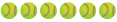I know this has been on the forum at some point in the past, but I can't figure out how to put a video clip into a post. Do I have to externally link through YouTube, or can I attach directly? I've got a couple of pitching clips I'd really like to get some feedback on.
You are using an out of date browser. It may not display this or other websites correctly.
You should upgrade or use an alternative browser.
You should upgrade or use an alternative browser.
Video instructions
- Thread starter Dave D
- Start date
FJRGerry
Abby's Dad
I don't know how to directly embed a video, but if it's on Youtube you can paste the embed URL link.
Thanks. I figured that, but I see posts where video is embedded on here--just wondering how those guys do it.
- Jul 14, 2008
- 1,798
- 63
Thanks. I figured that, but I see posts where video is embedded on here--just wondering how those guys do it.
They are NOT video files......They are animated .gif files........
They've been converted from video to .gif files using animation conversion software programs.
Animated GIFS are really the video frames broken apart in a file format called "animated gifs" that cycle themselves..........
You can embed video into a message. I use Ovi Share by Nokia - Share your photos and videos. Anytime. Anywhere..
For ovi, you:
(1) Create a login.
(2) Upload the video to Ovi.
(3) Make the video available publically.
(4) Click on "embed".
(5) Copy the HTML code displayed.
(6) Paste the copied HTML code into a post.
It works well. If you need some help, send me a private message and I give you some more specific help.
Ray
For ovi, you:
(1) Create a login.
(2) Upload the video to Ovi.
(3) Make the video available publically.
(4) Click on "embed".
(5) Copy the HTML code displayed.
(6) Paste the copied HTML code into a post.
It works well. If you need some help, send me a private message and I give you some more specific help.
Ray
Thanks to both of you. Looking forward to getting my clips on so you can see them. Both of you always have interesting and informative insights.
Similar threads
- Replies
- 83
- Views
- 9K
- Replies
- 3
- Views
- 2K
- Replies
- 2
- Views
- 651
- Replies
- 1
- Views
- 564
- Replies
- 2
- Views
- 494
Staff online
-
sluggersSuper Moderator