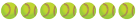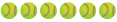I have videotaped my players. That's the easy part. I can see right away that it would be very valuable to be able to edit up a 2-3 minute lesson using their swings (or pitches) in slow motion and a voice-over.
I've taken a look at the market for this (which is largely golf based). There seems to be 2 models. An "individual" or home version that allows you to analyse at a computer. These packages run from about $40 - $150.
The higher level is for coaches or instructors and these are very expensive. I think they run about $750 to $1300 and upwards. I think (but am not sure) that these would allow you to edit your lesson and then basically "render" your lesson to a youtube clip or something that you could send to your student or player.
I say I am not sure as these companies seem to want to have you register and upload and download all content through them.
Any way, with the cheap version you get an option to send your video to them for analysis. They will do the voice-over, for a fee, and send you back the lesson. I want to do the analysis but the price seems so steep.
This is really the way I would like to go but I want to make sure I am understanding the market correctly, and that my options for making this useful are
(1) buy the pricey version
(2) buy the cheap version and work with players in person at a laptop
Does anyone have recommendations? I have one rec for V1 from a pro instructor.
I am wondering if I might be able to fudge something workable together with Premiere Elements or something like that. Has anyone tried that path?
I've taken a look at the market for this (which is largely golf based). There seems to be 2 models. An "individual" or home version that allows you to analyse at a computer. These packages run from about $40 - $150.
The higher level is for coaches or instructors and these are very expensive. I think they run about $750 to $1300 and upwards. I think (but am not sure) that these would allow you to edit your lesson and then basically "render" your lesson to a youtube clip or something that you could send to your student or player.
I say I am not sure as these companies seem to want to have you register and upload and download all content through them.
Any way, with the cheap version you get an option to send your video to them for analysis. They will do the voice-over, for a fee, and send you back the lesson. I want to do the analysis but the price seems so steep.
This is really the way I would like to go but I want to make sure I am understanding the market correctly, and that my options for making this useful are
(1) buy the pricey version
(2) buy the cheap version and work with players in person at a laptop
Does anyone have recommendations? I have one rec for V1 from a pro instructor.
I am wondering if I might be able to fudge something workable together with Premiere Elements or something like that. Has anyone tried that path?