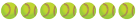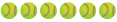I was wondering what other people are using to keep their streaming cameras cool and dry? Dick's and Game Changer partnered to release their fence mounting kit, but it seems to be sold out. We've tried the white towel and USB fan, but they only work so long before the camera overheated.
Thanks for your input.
Thanks for your input.