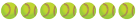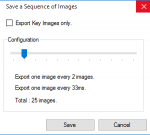This comes up a lot....
The processes I use is convoluted , out dated, and it cost me $140.00
I bought a Canon Video Camera only to find out that I couldn't edit the AVCHD files, back 6-8 yrs ago. So I bought Pegasus... never heard of it before, but it worked for my camera. Now its no problem...most resent editing programs open the AVCHD.
This was long before I was ever thinking about making .gifs. As I learned why & how to make .gifs... I started out with (free) GIMP.... Its great because you can get the portable version, download it on a flash drive, and move from computer to computer.
Since I had to use Pegasus to Convert, crop, & code my clips, I just stayed with it to make .gif's.... I would not recommend it.... I never renewed.
What is everyone else using??? I know photoshop can and many others. I'm sure everyone would like the best free one.... even if its online.
Whats the best free one used on here... DFP ????
The processes I use is convoluted , out dated, and it cost me $140.00
I bought a Canon Video Camera only to find out that I couldn't edit the AVCHD files, back 6-8 yrs ago. So I bought Pegasus... never heard of it before, but it worked for my camera. Now its no problem...most resent editing programs open the AVCHD.
This was long before I was ever thinking about making .gifs. As I learned why & how to make .gifs... I started out with (free) GIMP.... Its great because you can get the portable version, download it on a flash drive, and move from computer to computer.
Since I had to use Pegasus to Convert, crop, & code my clips, I just stayed with it to make .gif's.... I would not recommend it.... I never renewed.
What is everyone else using??? I know photoshop can and many others. I'm sure everyone would like the best free one.... even if its online.
Whats the best free one used on here... DFP ????