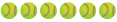I hope that wasn't the first pitch! doesn't she know you have to take the first pitch!
Seriously, nice at bat. I want a Go Pro, keep up the research and when I get mine you will have figured it all out for us.
LOL! How'd you know? She saw a pretty pitch and BOOM!