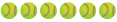WARRIORMIKE
Pro-Staff Everything
Here are my settings
1080p at either 48 FPS or 60FPS. Lower the FPS is going into lower light situation or need to save space on memory card. The Field of view is fun. I go narrow. I think Josh does med. However I have been digging the new Linear view on my Hero4 and 6. So play with that and see what you like. Location is fun. Try different area of the backstops. Batting I always put on right side of back stop, or middle if my dd is pitching. Just try different . High to Low, etc
With the Protune settings. Heres where it gets tricky. I prefer a lower exposure at either -.5 or -.1. Just me, I can always adujst the exposure in post production. Sharpness should be set to med or low. I use Med. Your iso's min at around 400 max at 800 and white balance at about 5500k. This you will have to play with to get what you like. You can keep the gopro color on, however I feel the video comes out really saturated. So I just use Raw color and add color in post.
Also, Also. I have been recording more at the 2.7K . Helps when I take it to post and want to zoom in a bit. Little clearer. Then export in 1080
1080p at either 48 FPS or 60FPS. Lower the FPS is going into lower light situation or need to save space on memory card. The Field of view is fun. I go narrow. I think Josh does med. However I have been digging the new Linear view on my Hero4 and 6. So play with that and see what you like. Location is fun. Try different area of the backstops. Batting I always put on right side of back stop, or middle if my dd is pitching. Just try different . High to Low, etc
With the Protune settings. Heres where it gets tricky. I prefer a lower exposure at either -.5 or -.1. Just me, I can always adujst the exposure in post production. Sharpness should be set to med or low. I use Med. Your iso's min at around 400 max at 800 and white balance at about 5500k. This you will have to play with to get what you like. You can keep the gopro color on, however I feel the video comes out really saturated. So I just use Raw color and add color in post.
Also, Also. I have been recording more at the 2.7K . Helps when I take it to post and want to zoom in a bit. Little clearer. Then export in 1080