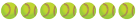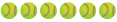- Jun 12, 2015
- 3,848
- 83
We have two SD cards, and bring my laptop to tournaments to copy games over to during breaks. Our first time using it, we screwed up and ran out of space, and missed my daughter's first game pitching ever. It got recorded over by another game. Rookie mistake but I still want to cry when I think about it.