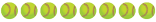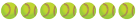- Mar 24, 2014
- 450
- 18
Was using the Hero 4 Silver this past weekend to record some friendlies. When I looked at the viewfinder is said "repairing file" with a bandaid icon. The message and icon went away but can't view the file must still be damaged?
Any suggestions on how to fix file?
Any suggestions on how to fix file?