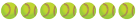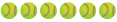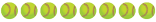I was wondering if there is a better way to video other than with a gopro? I am not crazy about how the gopro videos games. The playback is so small. It is hard to see the infield. I also tried the gopro videoing basketball games and did not like that either. Is there something better out there? What do you use?
Please let me know.
Thanks!
Please let me know.
Thanks!